
The vibrant world of hip hop and trap music offers a wealth of tracks to mix and blend. However, curating a vast music library can be a daunting task. Whether you’re a seasoned DJ or an avid listener with an ever-growing collection, this guide will equip you with the knowledge and strategies to organize your music efficiently.
Why Organize Your Music?
Organizing your music library isn’t just about tidiness; it’s a crucial skill for DJs and music lovers alike. A well-organized library empowers you to:
- Quickly Find the Right Track: Efficiently locate the perfect song for the moment, whether you’re performing a set or building a playlist.
- Discover Hidden Gems: Uncover forgotten tracks that deserve a place in your mix.
- Prepare Sets Efficiently: Streamline your set preparation process, saving valuable time and mental energy.
- Enhance Creativity: Easily explore different combinations and transitions, sparking new ideas and mixes.
Key Elements of Organization
Consistent File Naming:
Adopt a standardized naming convention for your music files. This could include:
- Artist Name: Start with the artist’s name to easily find their tracks.
- Track Title: Follow with the track title for quick identification.
- Key & BPM: Include the track’s key and beats per minute (BPM) to facilitate harmonic mixing and beatmatching.
- Genre or Subgenre: Add tags like “trap,” “hip hop,” “drill,” etc., for further categorization.
Example: [Artist] – [Track Title] ([Key] [BPM]) – [Genre]
Folder Structure:
Organize your music into folders based on different criteria:
- Genre or Subgenre: Create folders for trap, hip hop, drill, etc.
- Energy Level: Separate high-energy bangers from chill, laid-back tracks.
- Mood or Vibe: Group tracks by emotional tone (e.g., hype, mellow, aggressive).
- Year or Decade: Organize by release year for historical reference.
Playlist Curation:
Playlists are your secret weapon for set preparation and music discovery:
- Set Lists: Craft playlists for specific events or gigs, tailoring them to the crowd and atmosphere.
- Mixtape Inspiration: Create playlists for thematic mixes or freestyle sessions.
- Genre Exploration: Curate playlists to delve into subgenres or emerging trends.
- Personal Favorites: Assemble playlists for personal enjoyment and inspiration.
Tagging and Metadata:
Utilize tagging and metadata to add detailed information to your music files:
- Genre, Mood, and Instrument Tags: Add multiple tags to facilitate searching and filtering.
- Rating System: Rate tracks on a scale to quickly identify your favorites.
- Comments: Add personal notes or observations for future reference.

Related: Trap vs. Rap: Unraveling the Nuances
Software Tools for Organization
Several software applications can streamline your music organization process:
- DJ Software (Serato DJ, Traktor, Rekordbox): These platforms offer powerful library management features, including tagging, playlist creation, and smart crates (dynamic playlists based on specific criteria).
- Music Tag Editors (Kid3, MusicBrainz Picard): These tools enable you to edit tags and metadata in bulk, saving valuable time.
- Music Library Managers (iTunes, MediaMonkey): These applications offer comprehensive library management with features like playlist syncing and device management.
Tips for Effective Organization
- Regular Maintenance: Set aside time to update your library regularly, adding new tracks and refining your organization.
- Backup Your Library: Create backups of your music library to safeguard against data loss.
- Collaborate with Other DJs: Share playlists and organizational tips with fellow DJs to learn and grow together.
- Experiment and Adapt: Find a system that works best for your workflow and preferences, and don’t be afraid to experiment with different approaches.
Advanced Tips for Trap DJs
- Acapellas: Organize acapellas separately for mashups and remixes.
- Drum Loops and Samples: Categorize drum loops and samples for live production elements.
- Transitions and FX: Create folders for transition tracks and sound effects to enhance your mixes.
- Exclusive Edits: Maintain a separate collection of your exclusive edits and remixes.
By implementing these organizational strategies and utilizing the available tools, you’ll unlock the full potential of your music library. Happy mixing!
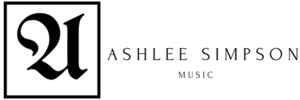

 How to Organize Your DJ Hip Hop Trap Music Library: A Comprehensive Guide
How to Organize Your DJ Hip Hop Trap Music Library: A Comprehensive Guide  What is Trap Music? A Deep Dive into the Gritty Genre
What is Trap Music? A Deep Dive into the Gritty Genre  Unlocking the Language of Music: Your Guide to Music Theory
Unlocking the Language of Music: Your Guide to Music Theory  Trap vs. Rap: Unraveling the Nuances
Trap vs. Rap: Unraveling the Nuances 


